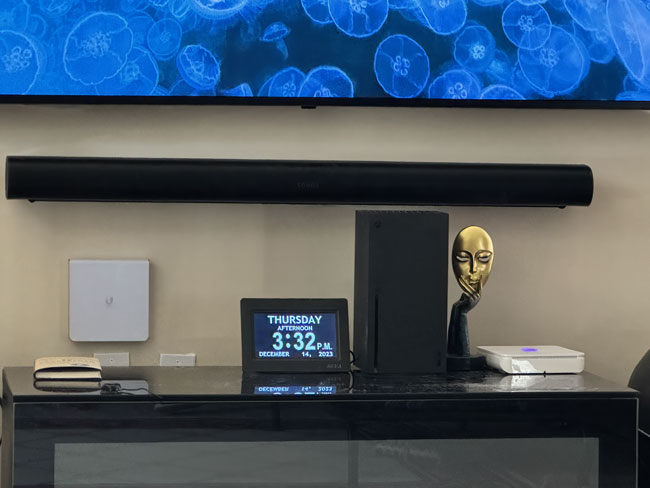
For years, I’ve enjoyed various Bose sound systems. I’ve used Bose for my home theater as well as my whole house music system. When I moved to my new home in 2016, I built a whole house music system based on the now-discontinued Bose SoundTouch system. I had the Bose Soundtouch 300 soundbar with the small cube rear speakers and Bose subwoofer. I also had various SoundTouch 10 and 20 Series II WiFi speakers around the house.
Besides the sound, what I loved about the SoundTouch system was that I could use their mobile App to control the system. They had integrated with popular music services such as Spotify, Pandora and Apple Music. I could choose any speakers and play playlists or music stations to them and then put my phone away. Since the music was being played directly from the speaker’s WiFi connection, it didn’t matter if my phone stayed on or in the app.
For years, this worked quite well, and then Apple introduced AirPlay 2. Although it’s great that the speakers could play the music directly from the various music services, it was an isolated system. If you want to stream music from your Apple computer, iPhone, or iPad device, you would want to use AirPlay 2. This would also allow you to stream to your other speakers at the same time. For a couple of years, Bose promised to deliver a software update that would enable AirPlay 2, and in 2020, they finally kept their promise. This made me even happier with my system. However, they managed to implement AirPlay 2 in a half-baked way. If you put two speakers in a stereo pair, then you lost the ability to use AirPlay 2 on those speakers. You had to choose between AirPlay 2 or having stereo. The handwriting was on the wall as Bose had discontinued the SoundTouch system and started selling a new system called “Bose Home Speakers.”
That was three years ago! It was time to move on.
We see this all the time. Products are discontinued and replaced by newer product lines. I didn’t even bother to look at the newly announced speaker line because mine was working fine. Well, that was three years ago. Things have changed. With most products that are discontinued, it’s doubtful that you’ll see any software updates containing new features or even bug fixes. As time went on, my Bose SoundTouch speakers started to have issues. The worst issue was going into the App to play some music only to find many if not all, speakers offline. Sometimes, rebooting the app would fix it. Sometimes, unplugging the speaker and plugging it back in would fix it; other times, I just couldn’t get the speaker to come back online when I needed it. Or worse, the speakers would randomly drop out while playing music. This is the one thing I can’t freaking stand!
It was time to switch to a new system.
I had a good seven-year run with the Bose SoundTouch, but it was time to upgrade. I didn’t even bother looking at the new stuff at Bose. All I had been hearing about for the past five years or so was how great Sonos was. I knew that I would buy Sonos gear this time around.

Sonos was having a year-end sale! That was my queue to place an order. At first, I was going to just order a couple of speakers (the newer Era 100) to test, but I didn’t want to miss the sale for the other speakers, as I couldn’t tell when the sale was going to end.
Go big or go home!

I placed an order for every speaker I wanted to replace.
1 Sonos Arc – Soundbar
1 Sonos Sub gen 3 – Subwoofer
2 Sonos Era 300s – Rear Speakers
*Note: I bought the Sonos Arc, Sub gen 3, and two Era 300s as a home theater package deal for a better price.
2 Sonos Era 100s – Dining Room Stereo Pair
1 Sonos Move 2 – Kitchen and Patio (this speaker has a built-in rechargeable battery that lasts 24 hours, making it a speaker you can put anywhere, including outside, for leisure time by the pool.)
1 Sonos Era 100 – Photo Studio
1 Sonos Era 100 – Photo Studio Dressing Room
1 Sonos Era 300 – Main Bedroom
2 Sonos Era 100s – Main Bathroom
2 Sonos Era 100s – My office (the original order that I forgot to cancel)
Thanks to the Sonos holiday sale, I saved close to $1,000 on my order! I also appreciated that they offered next-day delivery for only $25 more. That’s unheard of for an order this large and heavy.
The setup was mostly painless.
Every speaker was relatively easy to set up. It was as simple as opening their newest app on my iPhone near the speaker that I had just plugged in, and within a few seconds, the speaker appeared and allowed me to get it connected to my WiFi easily, and then it would perform a software update. The only one that gave me a problem was the Sonos Arc (soundbar). Since I had an Ethernet cable in that location that the Bose 300 Soundbar was connected to, I plugged it into the Sonos Arc before attempting to set it up. My guess is that it did not like this. It failed two times in a row. I unplugged the Ethernet cable, set it up on WiFi, did the software update, and then connected it to Ethernet, and it was fine after that.

Originally, I planned on just having the rear speakers (Era 300’s) and subwoofer (Sub gen 3) connected to WiFi. However, this apparently is something that it didn’t like. I played a movie on the new system, and the rear speakers skipped continuously. The Sub showed that it was connected to my WiFi but never played.
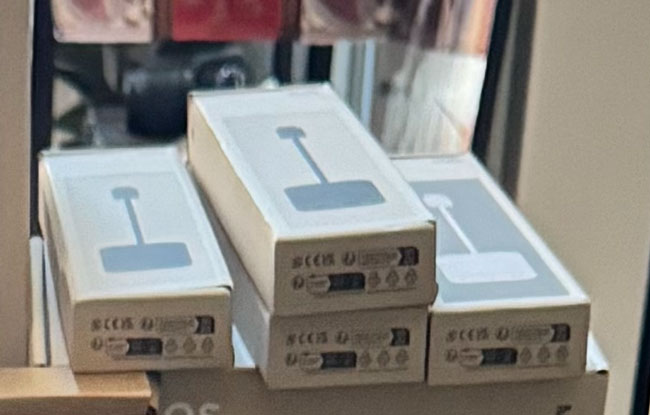
I gave up and ran Ethernet cables to the Era 300s (there is an optional line-in/ethernet adapter) and the Sub gen 3 (It has ethernet built-in).

This fixed the problem and it never skipped again. I have some speakers on WiFi, and they work fine. I just think that it didn’t like the soundbar on Ethernet and the rest on WiFi. Had I kept the Arc on WiFi, I’m guessing it would have been fine. If you follow any of my posts about networking, you know that I have a saying, “If it’s in my house and it has an Ethernet port, it’s plugged in!” Ethernet-connected devices are far more reliable than wirelessly connected devices on WiFi. This is another feature that I love on the latest Sonos speakers. Each one has a USB-C port on the back and, therefore, can be connected to Ethernet via their Line-in/Ethernet adapter. All of my Sonos speakers are connected to Ethernet except the ones in the dining room and the bathroom. I don’t have Ethernet drops in those locations.

I can’t stand seeing cables running down the wall. I installed these outlets for the rear speakers so that there is a plug and ethernet cable right behind the speaker and not visible.
Tuning the Speakers via Trueplay
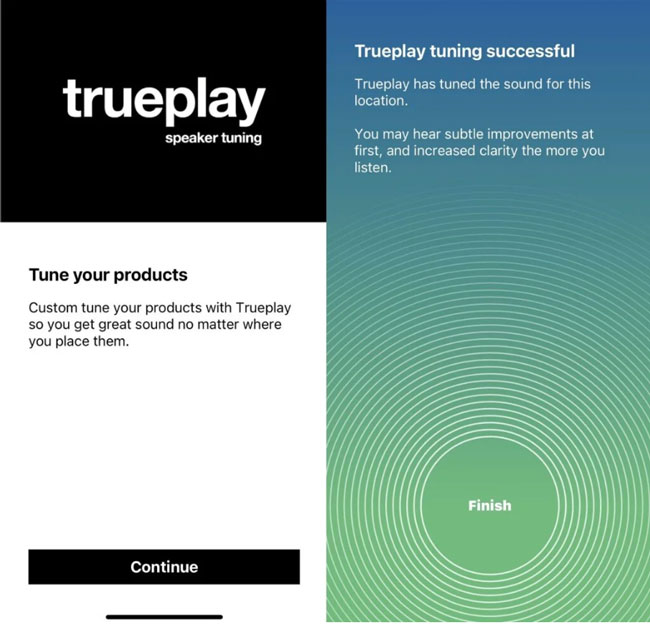
Sonos has a clever system for tuning their speakers (the ones you have in stereo pairs) wirelessly via their app on iPhone (sorry, Android users). You start the process and then walk around the room waving your iPhone up and down while the speakers play tones that the app listens for. This tunes the speakers for the acoustics in that room. If it’s just a single speaker, it will tune automatically without walking around the room. Bose had a similar system just for the theater setup, but it was a wired headset that you wore and then moved from seat to seat while it tuned.
How’s the performance?
I’m thrilled to say that I LOVE THIS SONOS system. I have played music across all of the speakers for most of the day for several days, and it hasn’t skipped a beat. Literally, there hasn’t been a single dropout. The speakers that are on WiFi play just as well as the ones connected via Ethernet.
The theater system is also awesome! The Arc supports Dolby Atmos (the latest audio standard). Most of the movies that have come out in the past few years have Dolby Atmos tracks. Dolby Atmos is great, especially for those that don’t have the surround speakers, as it does Spatial Audio. The Sub gen 3 subwoofer also has noticeably more Ooomp than the Bose sub that it replaces. I put on Top Gun Maverick to test the system since there are lots of flyovers and jet engine rumbling. It was like watching it in the theater, and better than I expected.
What about the App?
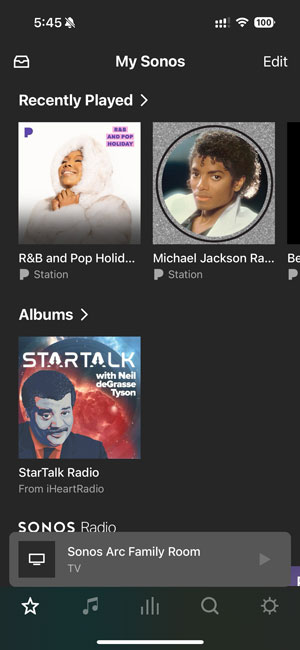
For a system like this, the mobile App is extremely important! The app allows you to configure and set up new speakers, control their settings, and do firmware updates. Once everything is set up, you’ll use the app to log in to your favorite music services. Mine are Spotify, Pandora, and Apple Music.
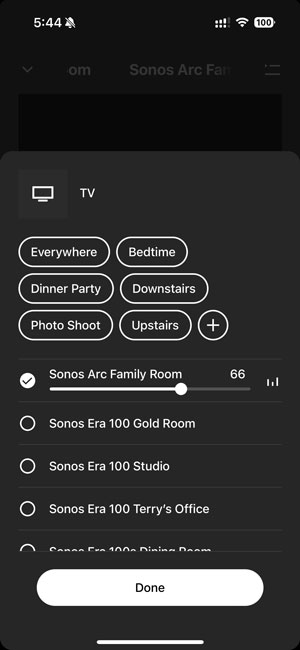
From the App, I can play any of my favorite stations/playlists to any speaker, room, or group of speakers. The App works fine, but I think the design could be improved. I think it takes too many taps to choose the speakers/group you want and then the music you want to play on it. Bose actually did a better job at this with their SoundTouch app. The Sonos App does do better by allowing you to set up speaker groups, though, and the SoundTouch App makes you choose the speakers you want each time. Thanks to Speaker Groups, you can quickly play music on the speakers in different rooms.
Is there anything I missed from the Bose SoundTouch?

Yep, there is one thing I miss for sure. The Bose SoundTouch speakers had a very clever hardware feature. Each speaker had a control panel that had six preset buttons labeled 1-6.

The great part about this feature is that you could configure each button to play your favorite radio station or playlist on any of the supported services. I could walk up to the dining room SoundTouch and press 4 to hear my favorite dinner music playlist. These presets were even on the wireless remote for each speaker.
A Smart Home Bonus Thanks to Lutron
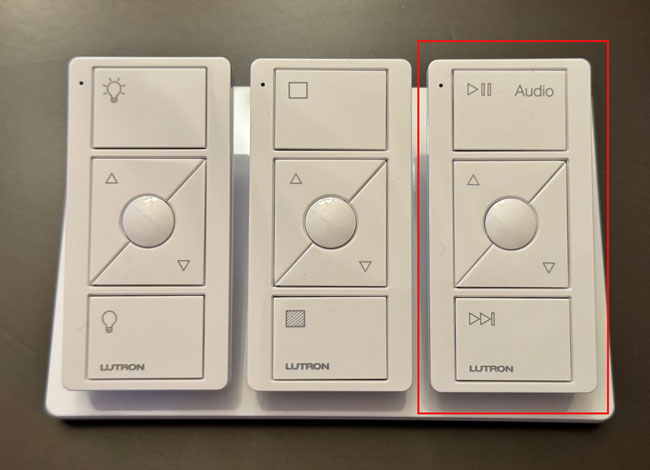
Since moving in, I’ve been converting all of my light switches to Lutron Caseta. Earlier this year, I completed that project. Lutron makes a wireless Pico remote for their Caseta switches. Lutron has Sonos integration, too, and better yet, they also sell an Audio Pico remote. I got one of these remotes for each room with a Sonos speaker(s). Although it’s great to be able to use my phone, I’m a proponent of having physical control over all my smart home gear.
Unlike the Bose speakers, it’s odd that the Sonos speakers don’t include a remote. The Lutron Caseta Pico Audio Remote has five buttons. The top button is for Play/Pause, and the arrow up/down buttons are for volume up/down. The middle button cycles through your Sonos favorites. I love pressing the Play button before getting into the shower and having my favorite music start playing. I even mounted one on the back shower wall to be able to skip songs quickly. You’ll also need the Lutron Caseta bridge. The bridge can handle up to 75 devices.
Speaking of Smart Home Features
The Sonos speakers can also be configured as Voice Assistants, with all of the models supporting Amazon Alexa and some of the models also supporting Google Home. Even if you don’t use Amazon or Google, you can configure them for “Hey Sonos.” This is cool because it’s just for Sonos control, such as “Hey Sonos, play songs by _________” or “Hey Sonos, skip.”
The Bottom Line

I actually don’t like having to replace systems that I’ve invested so much in. Besides the costs, there is the installation and getting everything fine-tuned. Had Bose continued to upgrade the SoundTouch via software updates and fix bugs, I’d still be using it.
With that said, I’m extremely happy with this system. The sound is great, but just as importantly, the system works as expected, and as I said earlier, I’ve played music across multiple rooms for hours and hours without a single dropout. The added bonuses have been “Hey Sonos” voice control as well as the Lutron Pico Audio Remotes in each room. I would say that I wish I had upgraded sooner, but again, it wasn’t a trivial amount of money to spend on a whole new system. I’m glad that I was able to get as much use out of my Bose system as I could before retiring it.
To answer your question, yes, I’d buy it again if I had to.


