Time flies when you’re no longer troubleshooting your WiFi. Last February I made the decision to upgrade away from my Linksys Velop WiFi system and take the advice of so many, and move over to Unifi from Ubiquiti. At the time, I came to grips with the fact that I had outgrown consumer networking equipment and needed something more robust and could handle the sheer number of devices I had in my home. My switch to Unifi solved all my networking issues, and honestly, I’m back to not thinking about it anymore (as it should be).
Unifi is like a drug
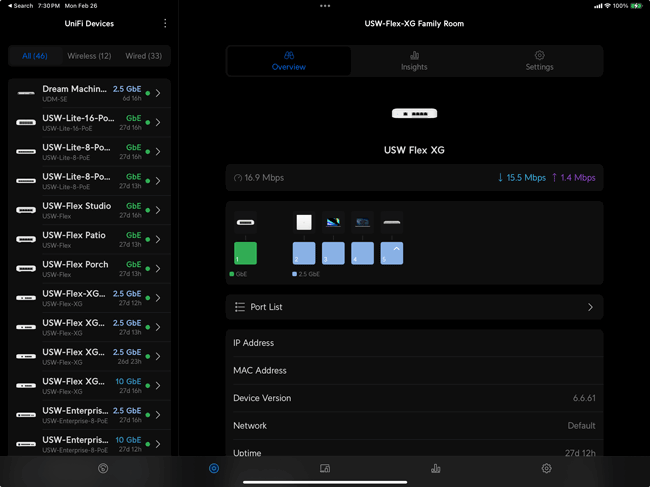
Like anything that works and makes life easier, you tend to want more of it. While my initial investment in a Unifi Dream Machine SE (router) and two Unifi Access Points solved all my WiFi woes, I couldn’t stop there. I started looking at everything that made up my network and wondering if replacing those items would be even better.
I switched over to all Unifi switches
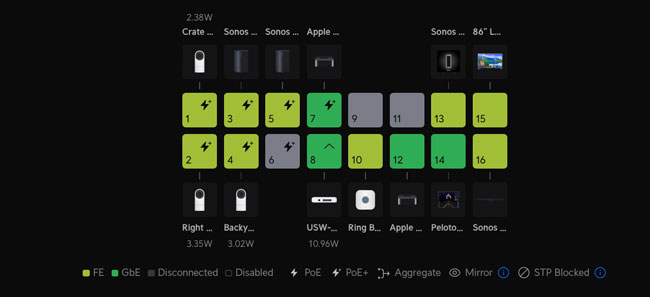
A network switch allows you to plug in multiple Ethernet-connected devices to share the single internet connection coming into a room. I had six dumb (unmanaged) switches from different manufacturers, such as TP-Link, Netgear, and Trendnet. While they worked just fine, I couldn’t manage them from a central interface to see what was connected to them and how those devices were performing. For the average home user, this is not a concern. You plug something in, and it either works or doesn’t; if it does, you forget about it. However, once I saw how nice it was to be able to see the devices connected to each port on the Dream Machine SE in their web UI, I had to have more of that! One by one, I ended up replacing all my Ethernet switches with Unifi ones. I LOVE IT! I love being able to manage everything from one interface.
Please give me the speeds I’m paying for!
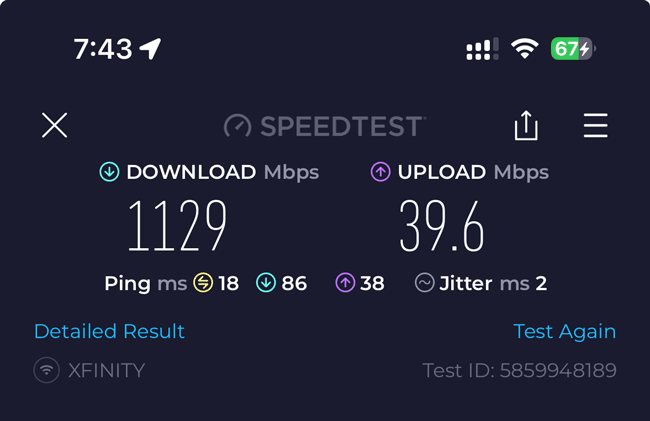
My current internet provider is Xfinity, and my plan is for 1,200mbps down/35mbps up. The problem is that you’ll never see that 1,200mbps down if your network and WiFi devices are capped at 1GB Ethernet. Since I was already replacing my switches, I figured this was also a good time to upgrade to faster ones too. I ended up getting a few of their 10GBe switches and a couple of the new 2.5GBe Enterprise switches. This allowed me to have 2.5GB Ethernet in each room for computers and 10GB Ethernet for my Synology DS 1522+ NAS, as well as our Apple Studio, which has 10GB Ethernet built-in.
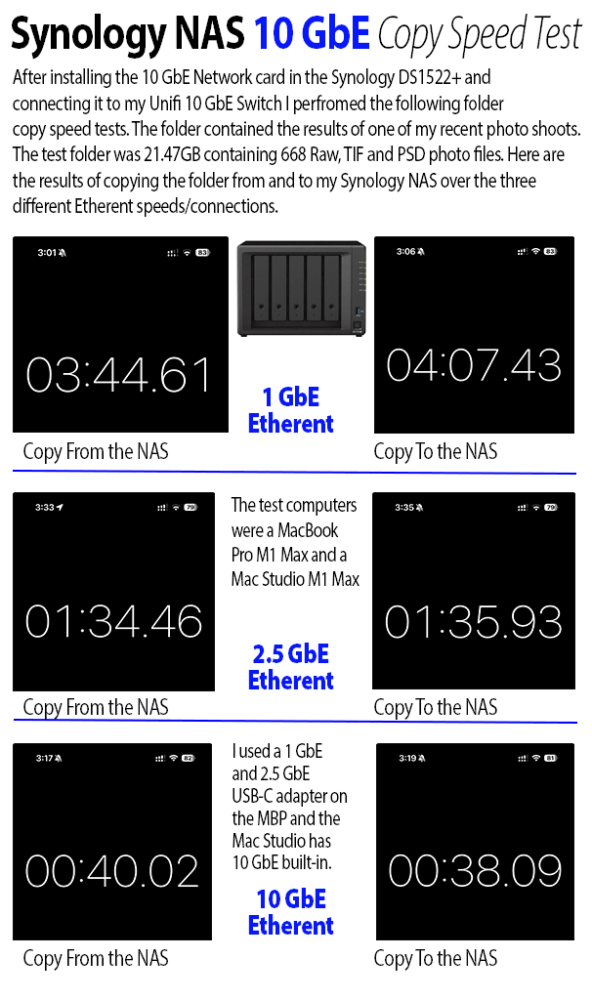
I already had one Unifi Enterprise WiFi 6E access point, and I ended up getting their in-wall WiFi 6E access point as well as their new Unifi WiFi 7 Pro access point. Each of these has a 2.5GB Ethernet port to enable faster WiFi 6E and 7 speeds. This has paid off big time on my iPad Pros and new iPhone 15 Pros, which all have WiFi 6E. My next MacBook Pro will have either WiFi 6E or 7 as well. While 1,200mbps really isn’t that much faster than 1,000mbps (1GB ethernet speeds), I’m planning for the future when I’ll have faster internet, and in the meantime, transferring files on my network just got a whole lot faster!
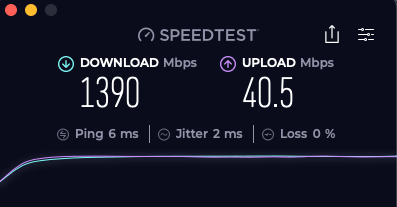
Fiber internet is being deployed!

Hopefully, within the next month or two, I’ll be able to sign up for Fiber Internet, which is finally being deployed in my neighborhood. I plan to sign up for their 2GB down/up plan. This is another reason I started upgrading my switches and access points. Having faster internet speeds won’t matter if your network gear is capped at 1GB. I’m all set to take advantage of those 2GB internet speeds. I upload a lot of big content, such as 4K videos to YouTube. Having a faster upload speed is music to my ears.
I replaced all of my home security cameras

I blogged about that here. Once I saw how well the network stuff worked, I wanted more. I decided that it was time to bite the bullet and replace the various different cameras I had from Ring, Google, Eufy, and Logitech with Unifi Protect cameras, including my new Unifi Pro G4 Doorbell and digital chime. By investing in a Unifi NVR that gave me the biggest advantage in that I would no longer have to pay for subscriptions from Google. All of my footage is recorded and stored locally 24/7. This also reduces internet bandwidth. It all just works. I LOVE IT!

The LTE Backup Keeps Me Up and Running

A few months back, I was in an important online meeting, and I was being introduced. right in the middle of the introduction, I noticed the person who was talking just froze. I wondered if something had happened on their end. It turns out that right at that moment, my Xfinity internet went out. Luckily, I thought quickly, joined the meeting from my iPhone, and was able to present my part. However, this really shook me, and I knew that I needed a backup of some kind. Unfortunately, for now, the only viable internet provider in my area is Xfinity. Fiber Internet can’t arrive fast enough. In the meantime, I opted to get the Unifi LTE Backup. This cool little device plugs into the network, and if the main internet goes down, it switches over to AT&T LTE wireless internet automatically. The transition is seamless, and the entire network stays up and running. Granted, it’s a slower speed, and I would love it if they brought out a 5G version, but for now, it’s fine and has already paid for itself on a couple of occasions. When I can get Fiber Internet, the Xfinity service will become my backup as the Unifi Dream Machine SE has two WAN ports so that you can have a primary and backup internet service.
What! A new cable modem too?

Recently, Unifi released a Cable Modem. I already had my own cable modem from Motorola that was working just fine. There wasn’t much of an advantage in going with Unifi’s cable modem other than managing it in the same user interface as all the other Unifi gear and being able to rack mount it.
Bonus Tip:

I have been using these inexpensive flat CAT 6 Ethernet cables more often and have yet to have one fail or let me down. You can check them out here.
The Bottom Line

Am I happy with my switch to Unifi? ABSOLUTELY! Have I bought more than I actually “needed”? Yup! Does it bring me pure joy? Yes, everything I don’t have to think about my network which is never! Is Unifi perfect? Absolutely NOT. I had one switch just flat-out die. It was replaced under warranty with no issues. I wish they offered an advance replacement program so I could give them a credit card, and they would overnight the replacement. I’m actually shocked that they don’t offer this. Do they make the best networking gear I’ve ever used? Without a doubt! Would I have done anything differently if I had it to do over again? Yes, I would have opted for the better Enterprise 24 port POE switch with some 2.5GBe ports instead of the one I got, which only has 1GBe ports. I probably would have also got a second U6 Enterprise Access Point instead of the U6 Long Range Pro. I say this because the U6 LR Pro doesn’t have WiFi 6E support. At this point, I don’t want any access points that can’t do WiFi 6E or WiFi 7. I ended up putting the U6 LR Pro out on the front porch to handle the doorbell, front door lock, and other devices that are near the front of the house that don’t require WiFi 6E speeds. Do I have any regrets? Yes, I wish I had made the switch two years sooner. I wasted a lot of time and effort trying to solve my problems with gear that wasn’t designed to handle the workload. I could have saved that time had I just listened to everyone telling me that Unifi was the way to go.
Read about my initial switch to Unifi here.
Read about my upgrade from Drobo to Synology NAS here.
Read about my dumping all my other cameras for Unifi Protect Cameras here.


